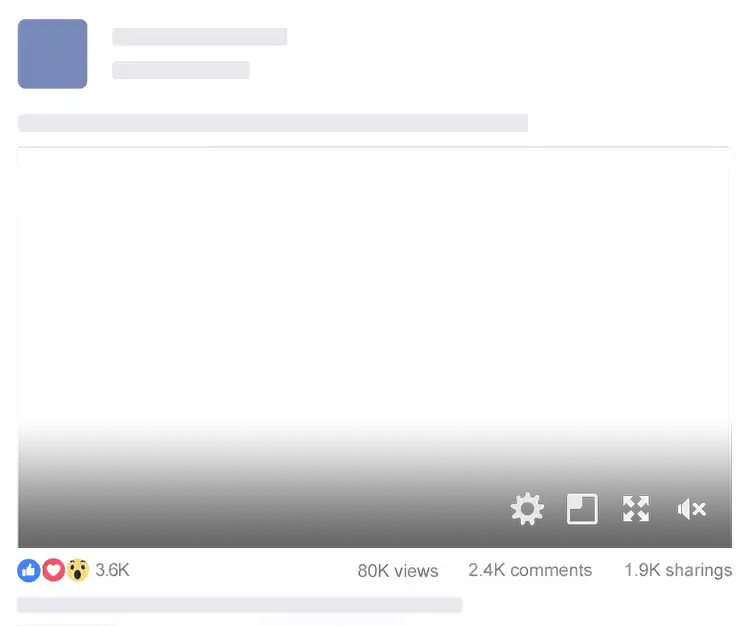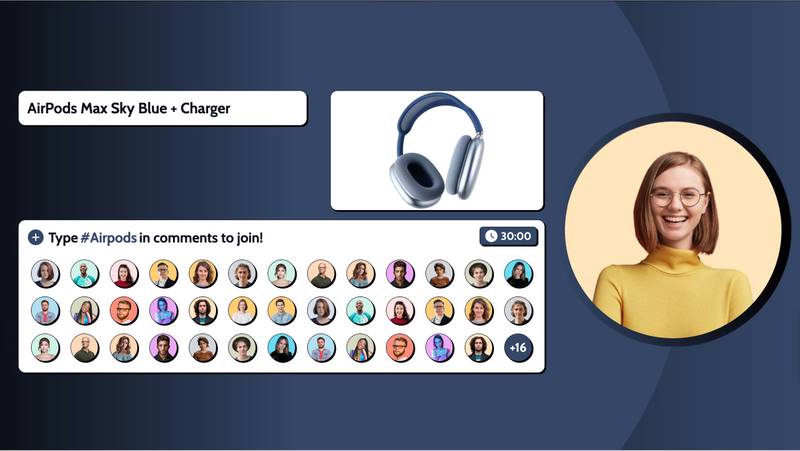Giveaway for Live Stream.
Add a Giveaway in your live stream and collect entries by getting viewers to comment. Draw random winners when you’re ready, or set a timer to draw one automatically.
(100% free to get started. Trusted by 10,000+ customers)
Works with






Why use a Stream Giveaway Tool?
Giveaway is a great tool
to grow your audience
We created a giveaway that is easy to adapt to
your product or
brand and add to any live stream with no effort.
You offer a prize or incentive to your viewers,
and LiveReacting
collects all the entries. Toward the end, LiveReacting selects a
random winner (or multiple ones). The whole process is
automated and doesn't require your control (unless you prefer to be involved).
Additionally, it's simple to integrate the giveaway into streaming software that you
love using
(like OBS, StreamYard, etc.).
More
details
on how it works
1. Choose pre-built template.
We have a few different giveaway templates. You can build your own template as well.
We have a few different giveaway templates. You can build your own template as well.
2. Configure and customize.
Configure giveaway parameters (instruction, entry word, timer, etc.) and customize the design (adjust colors, fonts, add image or a video of the prize etc.)
Configure giveaway parameters (instruction, entry word, timer, etc.) and customize the design (adjust colors, fonts, add image or a video of the prize etc.)
3. Start live broadcast.
Make your giveaway go live in one click and sit back. LiveReacting tracks every giveaway entry, displays profile photos of new entrants inside a live video, and randomly selects the winner when the timer is up.
Make your giveaway go live in one click and sit back. LiveReacting tracks every giveaway entry, displays profile photos of new entrants inside a live video, and randomly selects the winner when the timer is up.
How is this working?
Live Giveaway Workflow
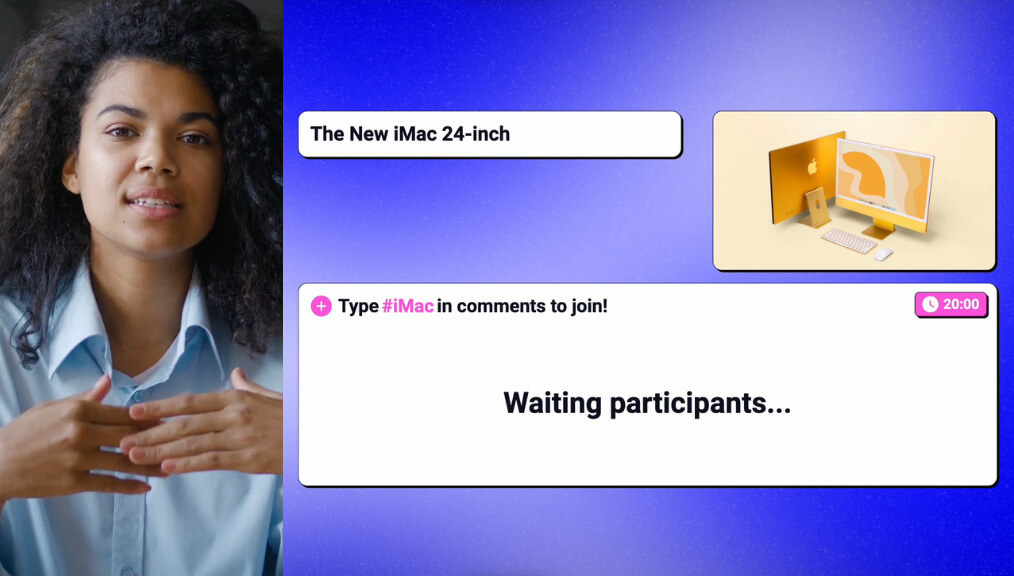
1. Waiting for Entrants
The instructions, title and photo of the prize
and timer are displayed in the stream.
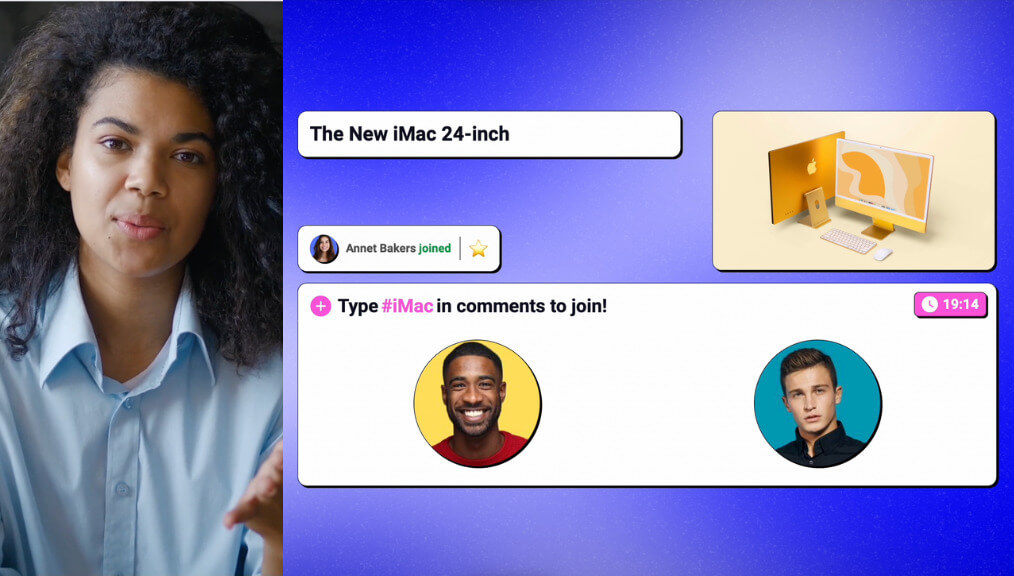
2. Collecting Entries
A profile photo and name of every new entrant appears in the
stream.
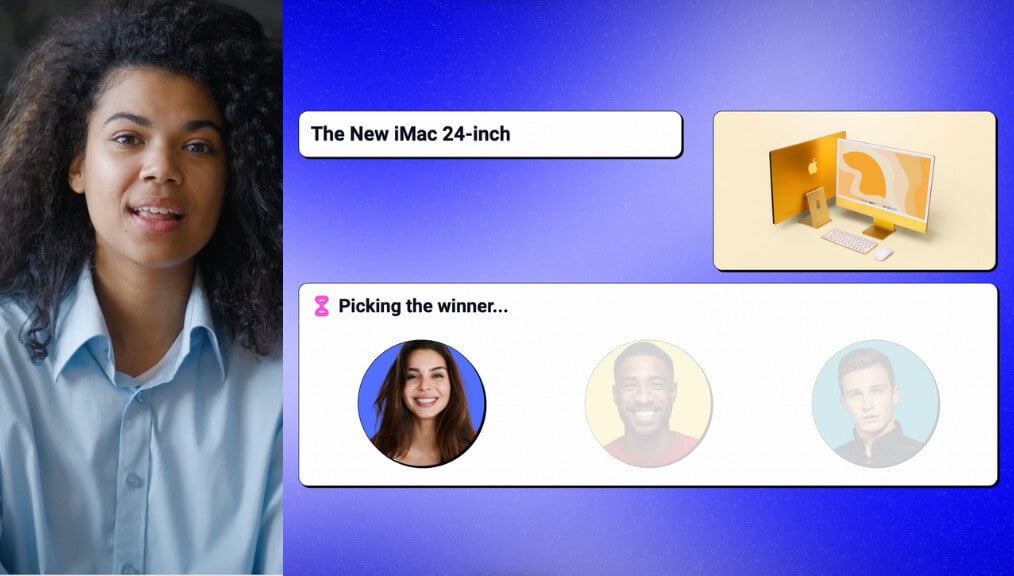
3. Picking the Winner
When the timer stops (or when you decide),
the system randomly starts picking the winner.
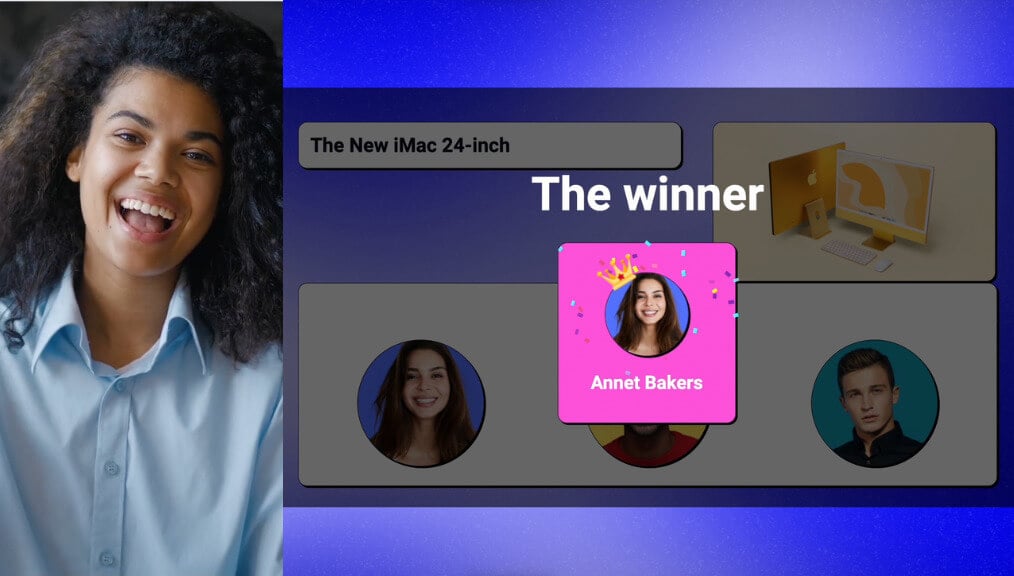
4. Displaying the Winner
As soon as the system picks the winner, their name
and profile photo appears in the stream.
Create exciting giveaways with our
Advanced features
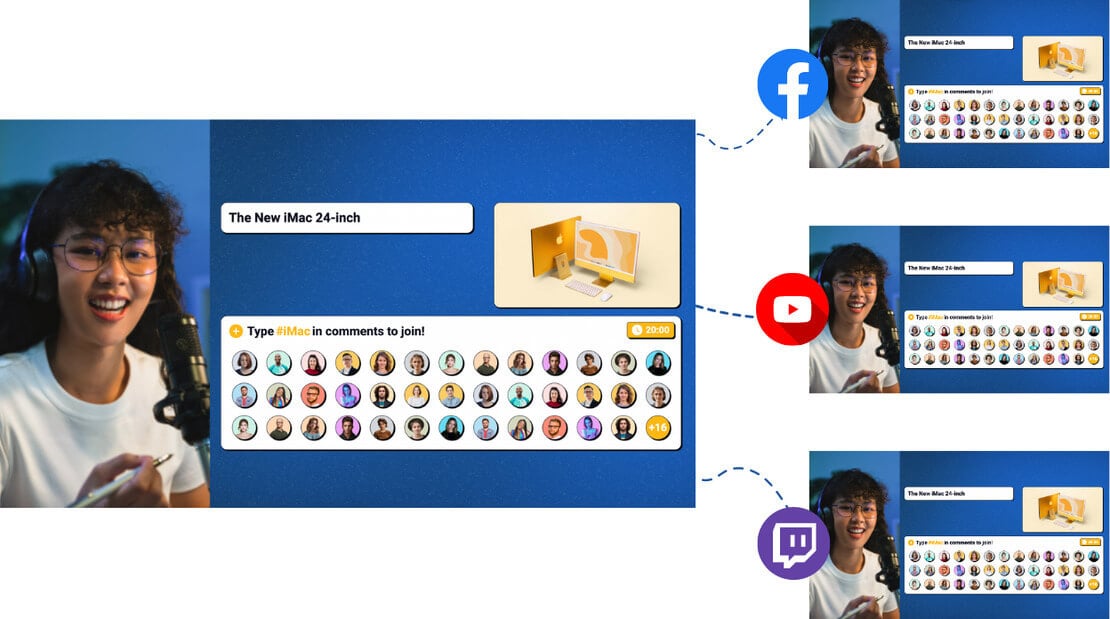
Get entries from multiple channels
Planning to stream Twitch Giveaway to Facebook and Youtube at
the same time? Get entries from all sources at once place.
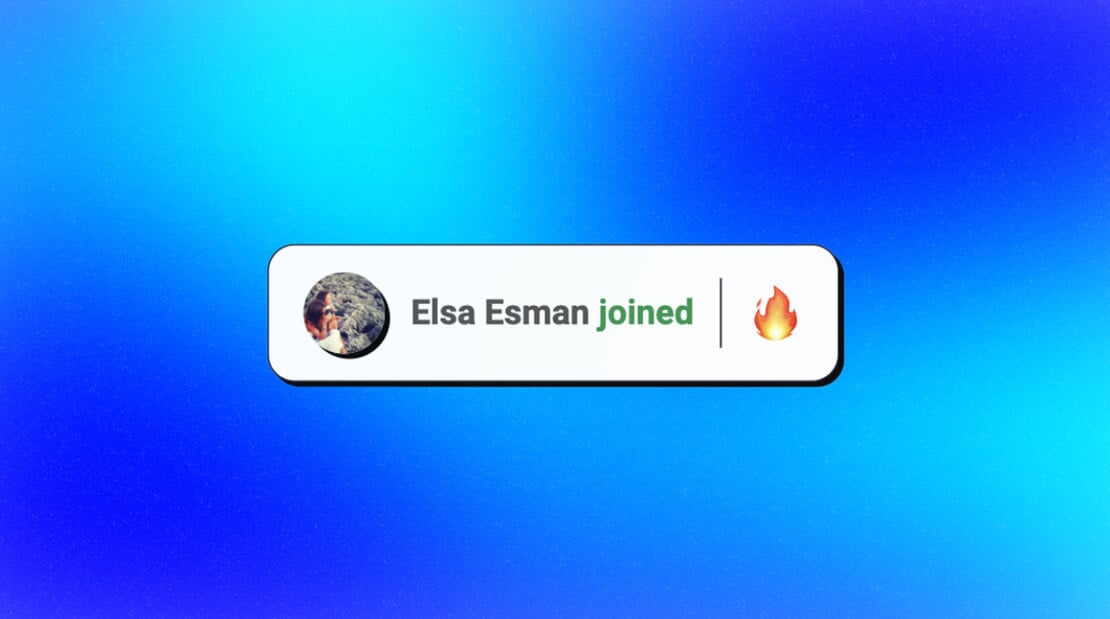
Display every new entry
Enable animated notification for every new entry, so it pops up
whenever someone new joins the giveaway.

Integrate with any streaming software
Stream giveaway to OBS, vMix, StreamYard, Restream and other
streaming solutions for wider functionality.

Add a timer to draw a winner automatically
Set a timer to automatically pick a winner when the time runs
out.

Compact Mode
You can switch to a compact mode ‘on the go’, so your live
giveaway widget takes less space in the stream.

Customizable layout
Personalize giveaway with colors, fonts, prize photos, entry
word and other configurations.
Examples of live Giveaways
Created By Our Customers
Frequently asked questions
How do users enter the Live Giveaway?
Viewers use type an entry word in comments
(word that you set as an entry requirement).
When you stream a Giveaway on Youtube, Twitch
or Facebook, users need to be logged in to leave
a comment.
Can I add Giveaway in the middle of my show?
Yes, you can add and hide giveaway at any point of
your live stream. You can also run it multiple times.
Can I integrate this Giveaway into my streaming software?
Yes, you can integrate it into the majority of popular live
streaming software.
Can I stream a Giveaway without a host?
Yes. You can stream a giveaway on top of a pre-taped
video or a simple image background. You can also add
a timer to your giveaway, so when it stops, the winner
is selected automatically.
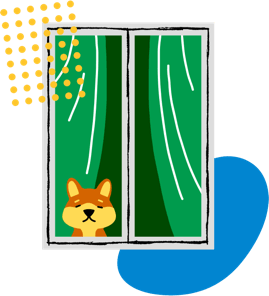
Start your free trial.
Stop waiting. Start engaging your audience!
No software setup · Cancel any time