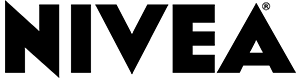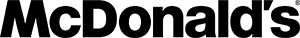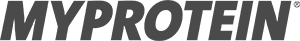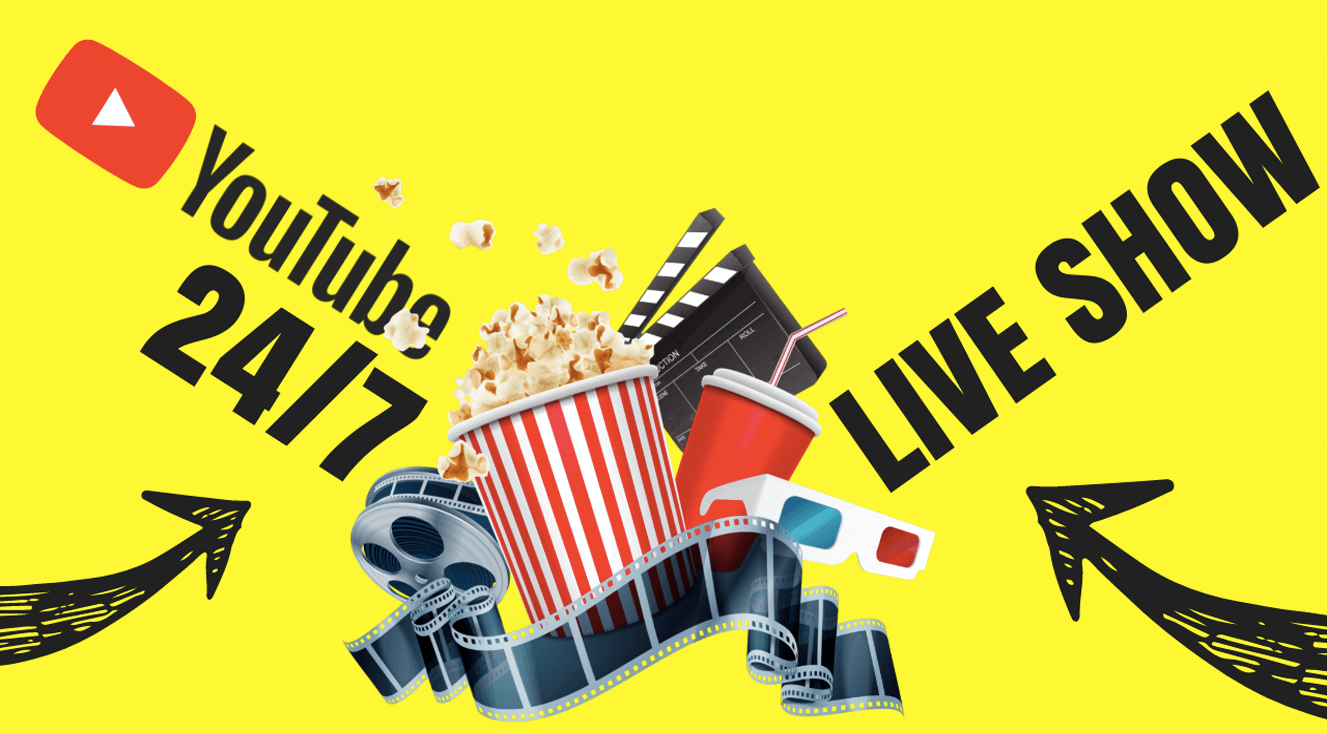Create 24/7 Live stream.
Create custom 24 hour Live stream for YouTube and other platforms – all on autopilot. Schedule it once: your pre-recorded videos, music, countdowns, games run automatically while you sleep. Zero technical hassle, 100% uptime.


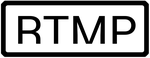
Why Choose LiveReacting Over Manual Setup?
See the dramatic difference between our automated solution and traditional manual streaming
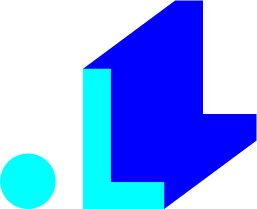
With LiveReacting
24/7 YouTube Growth on Autopilot
Upload your content (10 minutes)
Drag and drop your videos into our cloud platform. No complex encoding settings or technical knowledge required.
Set your schedule (20 minutes)
Arrange your videos in a playlist, set your schedule, and we handle the rest.
Go live automatically (0 minutes)
Your stream runs 24/7 on our enterprise-grade servers with 100% uptime, allowing you to turn your computer off and reclaim your time.
Manual/DIY Setup
The traditional (painful) way
Research & learn software (2-4 hours)
Spend hours learning complex tools like OBS, trying to find a stable setup that works.
Complex technical configuration (3-6 hours)
Struggle with encoders, bitrates, and keyframe intervals, hoping to avoid stream-killing platform violations.
Maintain 24/7 operation (Ongoing)
Act as an on-call system admin, constantly monitoring, troubleshooting, and manually restarting after every crash.
What is a 24/7 live stream?
Reach More Viewers with 24/7 YouTube Broadcasting
LiveReacting transforms your existing videos into an automated 24/7 broadcast, helping you to:
- Multiply Your Views - Leverage YouTube's algorithm preference for live content
- Generate Passive Income - Monetize your existing videos around the clock
- Grow Organically - Benefit from YouTube, Facebook, and Twitch's live stream prioritization*
Ready to create your own live stream music, radio, or news channel? Want to repurpose your previously recorded videos into a continuous stream that increases channel subscribers and views?
LiveReacting's streaming software lets you set up a broadcast where multiple videos and music play automatically in sequence, freeing your time for other activities.
Skip the expensive servers and technical setup. We keep your stream running 24/7 while your PC stays off.
* - YouTube Live videos achieve longer watch times than regular videos and receive higher rankings in YouTube's algorithm.
Step-by-step tutorial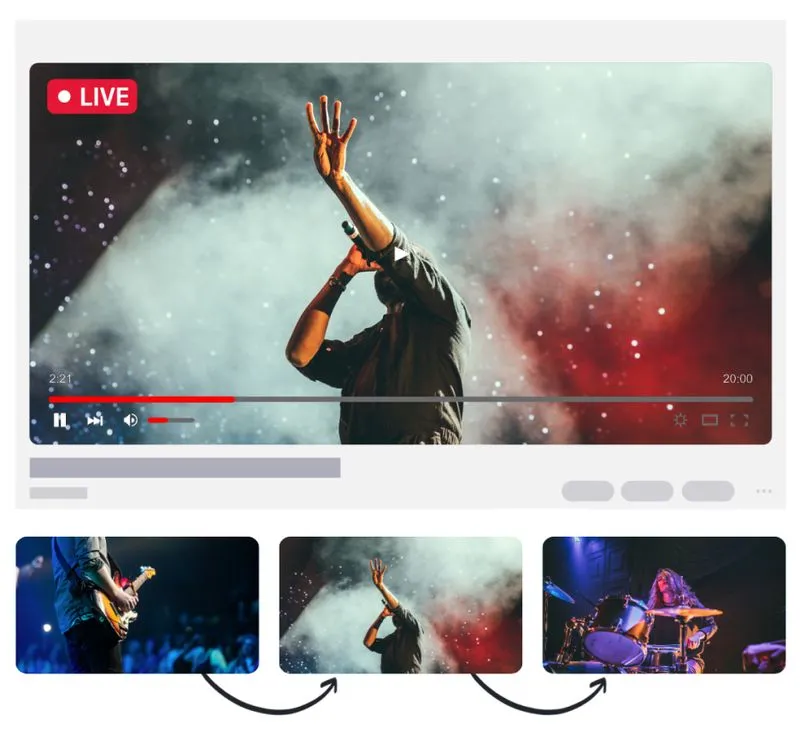
Besides basic video streaming, we have Advanced features
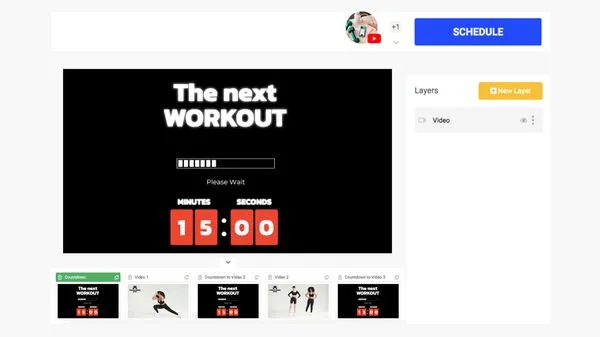
Automation
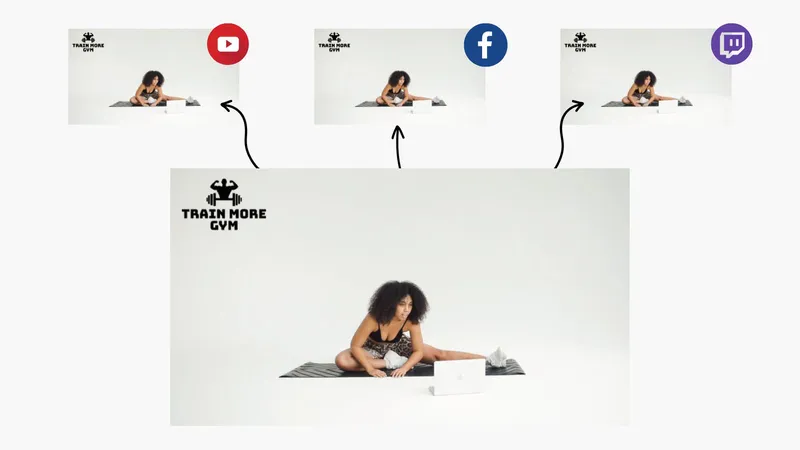
Multistreaming
You can stream your 24/7 videos and audio playlist to multiple destinations at the same (e.g., Youtube, Twitch and custom RTMP).
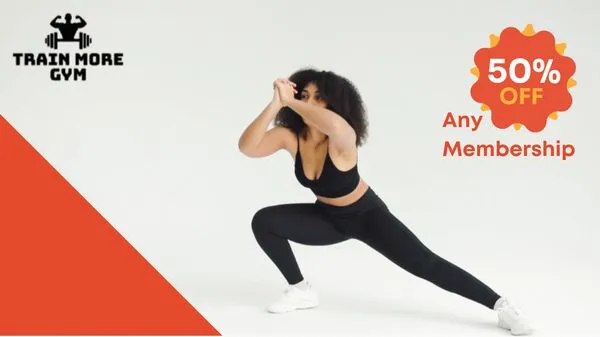
Customizable layouts
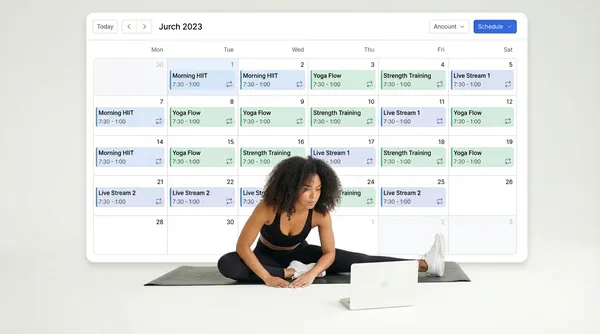
Advanced scheduling
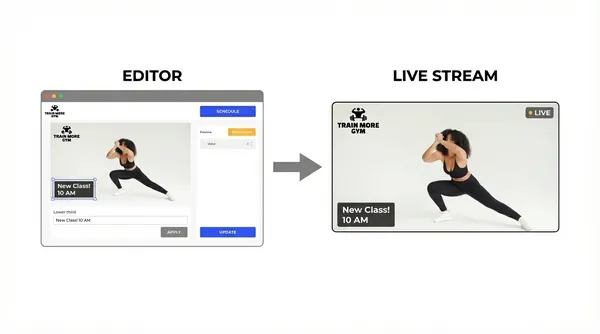
On-fly updates
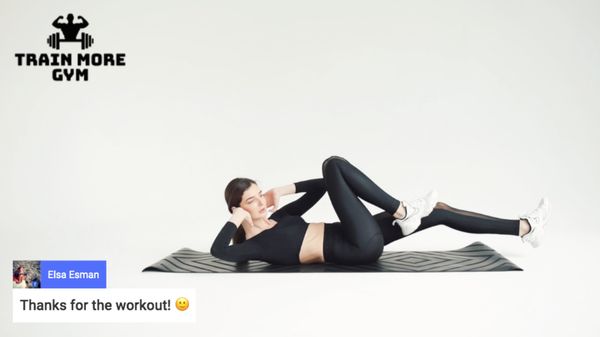
Display comments

Add video from your camera
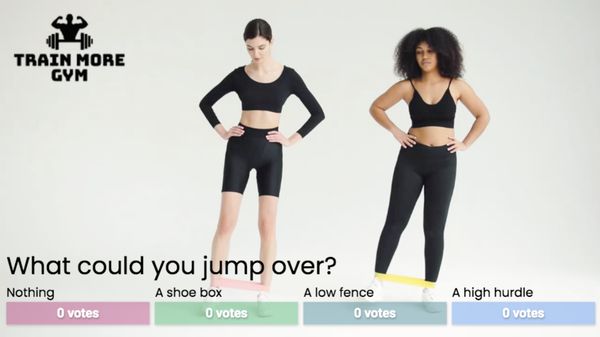
Countdowns, polls and interactive elements
Add interactive elements in your 24/7 live stream to make it more memorable and engaging.
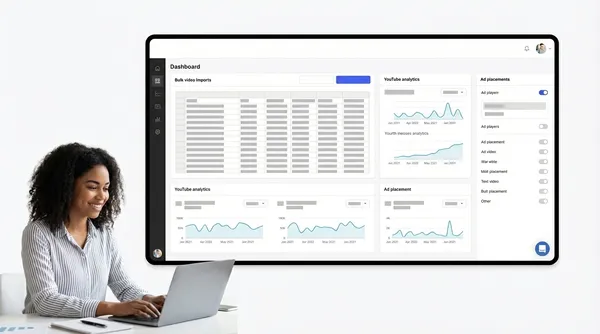
Advanced functionality for agencies and enterprises needs
Fully customizable, ready to use templates Templates








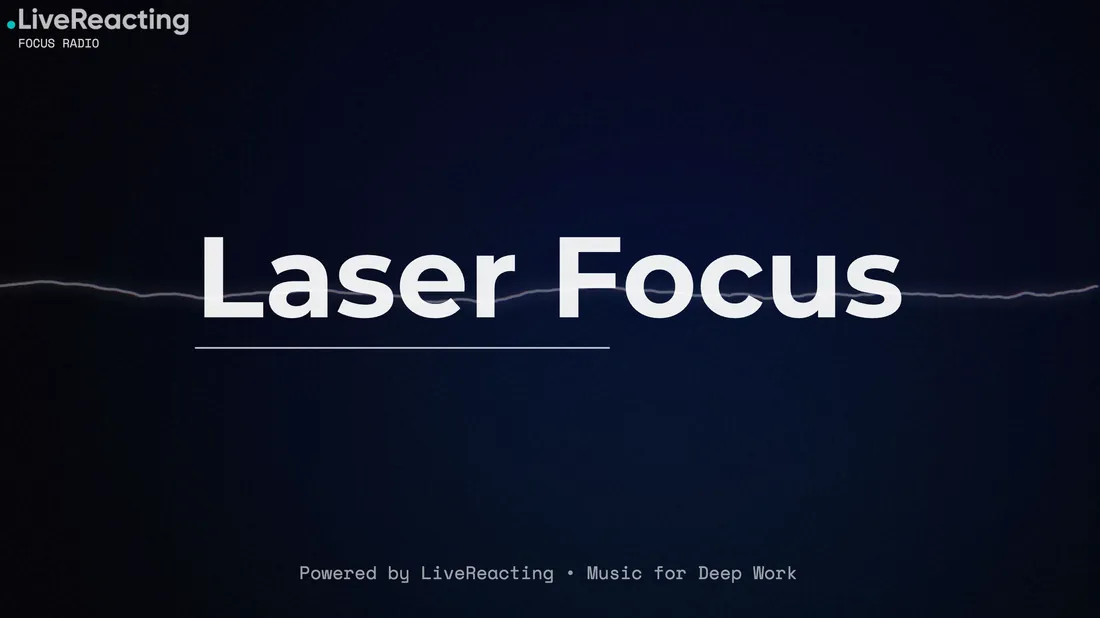






Simple pricing
We know it takes time for your live streams to gain viewers and revenue.
That's why we cover most of your cost up front. So you can prove ROI fast with unlimited streaming.
⚡ 50% off your first 6 months (Monthly plan)
⚡ 40% off your first year (Annual plan)
👉 Use coupon code at checkout: KICKSTART2026
* Monthly renews at standard price after 6 months (cancel anytime).
Annual renews at standard annual price after year 1.
This offer is valid until February 28, 2026. Only for new customers. Only for 24/7 Streaming plan.
Trusted by leading brands who have published over 2,088,312 live streams 27,102 Happy Customers
Popular Tutorials from Our Blog Guides to start 24/7 live stream
Frequently asked questions
Setting up a 24/7 YouTube live stream is simple:
- Create a YouTube channel if you don't have one
- Connect LiveReacting to your YouTube channel
- Upload videos and design your live stream layout
- Start your 24/7 continuous broadcast with one click