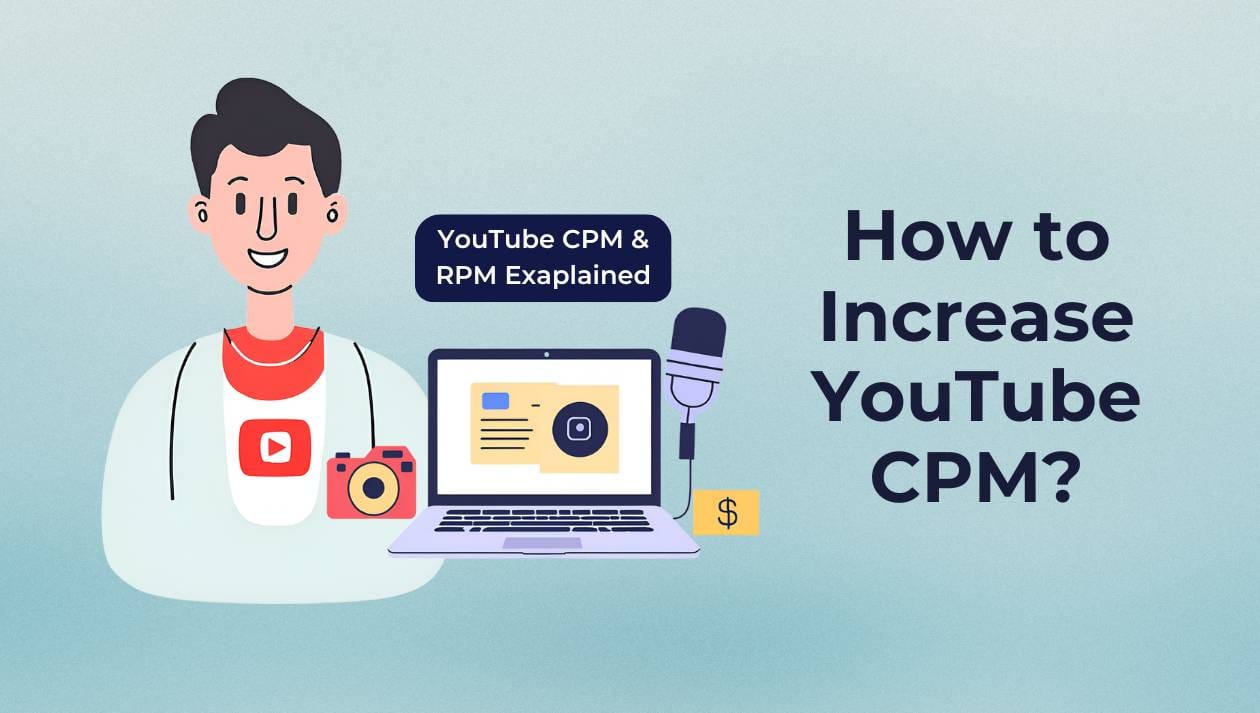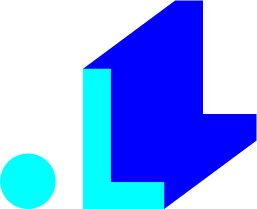Simple browser-based HLS player
Test your HLS (M3U8) streams to see how they are played in the browser.
Add video url to start playing
Popular Tutorials from Our Blog On How to Make Money from Live Streaming
FAQ and Troubleshooting for HLS (M3U8) Video Player
If you encounter any problems while using the HLS (M3U8) video player, consider the following solutions:
1. Why is my video not playing?
Ensure the video URL is correct and the video format is supported (HLS).2. Why is there no sound?
Check your computer's sound settings and ensure the video player is not muted.3. Why is the video buffering?
This could be due to a slow internet connection. Try lowering the video quality or checking your network connection.4. Why is the video quality poor?
Ensure you have a stable internet connection and the video source is of high quality.5. How do I enable subtitles?
If the video has subtitles, you can enable them through the video player's settings.Transform Your Live Streams with LiveReacting
Join 10,000+ streamers who are boosting engagement and viewership by
adding pre-recorded videos, games, polls, and countdowns to their streams.
100% Free to get started
Trusted by 10,000+ customers