© 2022 LiveReacting
xSplit Alternative:
LiveReacting
Looking for a xSplit alternative? LiveReacting offers most of
the available features in xSplit and makes a significant focus on interactivity & customization. This
means that you can easily edit your streams to make them stand out and add
interactive elements like a trivia game, countdown, or a poll to get more engagement.
If you
love using xSplit and need some additional features from LiveReacting, you can always use our
plugin.

Add a Trivia Game or any other interactive elements from LiveReacting into
xSplit.
✅ Advanced stream customization
✅
Connect multiple cameras
✅ Pre-built templates
✅ Adding interactive elements into a live stream
➖ Virtual
Background
➖ Chroma Key
➖ Custom RTMP destinations
➖ Invite guests to join a live stream
✅
Pre-Recorded Streams
✅ Simultaneous Streaming
✅ Pre-Recorded Streams
➖ Required to download/install
software
➖ Max 3 multi streaming destinations
✅ Screen Sharing
✅ 8h max streaming on FB and unlimited
on Youtube
LiveReacting
xSplit
➖ Limited stream customization
➖ Connect multiple cameras
➖ Pre-built templates
➖ Adding interactive elements into a live stream
✅ Virtual Background
✅ Chroma Key
✅ Custom RTMP destinations
✅ Invite guests to join a live stream
✅ Pre-Recorded Streams
✅ Simultaneous Streaming
✅ Pre-Recorded Streams
➖ Required to download/install software
➖ MacOs
➖ Max 3 multi streaming destinations
✅ Screen Sharing
✅ 8h max streaming on FB and unlimited on Youtube
➖ Connect multiple cameras
➖ Pre-built templates
➖ Adding interactive elements into a live stream
✅ Virtual Background
✅ Chroma Key
✅ Custom RTMP destinations
✅ Invite guests to join a live stream
✅ Pre-Recorded Streams
✅ Simultaneous Streaming
✅ Pre-Recorded Streams
➖ Required to download/install software
➖ MacOs
➖ Max 3 multi streaming destinations
✅ Screen Sharing
✅ 8h max streaming on FB and unlimited on Youtube
You can edit your stream like in Photoshop: it consists of multiple layers
(videos, images, text, or other elements). You can move and resize elements, change colors, fonts.
Pre-designed templates that you can adjust in your own way instead of
building from scratch.
Add Trivia Game, Countdown, Poll, and other interactive elements into your
stream to boost your engagement.
Pre-designed templates that you can adjust in your own way instead of
building from scratch.
You can edit your stream like in Photoshop: it consists of multiple layers
(videos, images, text, or other elements). You can move and resize elements, change colors, fonts.
Add Trivia Game, Countdown, Poll, and other interactive elements into your
stream to boost your engagement.
You can edit your stream like in Photoshop: it consists of multiple layers
(videos, images, text, or other elements). You can move and resize elements, change colors, fonts.
You can edit your stream like in Photoshop: it consists of multiple layers
(videos, images, text, or other elements). You can move and resize elements, change colors, fonts.
You can edit your stream like in Photoshop: it consists of multiple layers
(videos, images, text, or other elements). You can move and resize elements, change colors, fonts.
You can edit your stream like in Photoshop: it consists of multiple layers
(videos, images, text, or other elements). You can move and resize elements, change colors, fonts.
You can edit your stream like in Photoshop: it consists of multiple layers
(videos, images, text, or other elements). You can move and resize elements, change colors, fonts.
You can edit your stream like in Photoshop: it consists of multiple layers
(videos, images, text, or other elements). You can move and resize elements, change colors, fonts.
You can edit your stream like in Photoshop: it consists of multiple layers
(videos, images, text, or other elements). You can move and resize elements, change colors, fonts.
Pre-designed templates that you can adjust in your own way instead of
building from scratch.
Pre-designed templates that you can adjust in your own way instead of
building from scratch.
Pre-designed templates that you can adjust in your own way instead of
building from scratch.
Pre-designed templates that you can adjust in your own way instead of
building from scratch.
Add Trivia Game, Countdown, Poll, and other interactive elements into your
stream to boost your engagement.
Add Trivia Game, Countdown, Poll, and other interactive elements into your
stream to boost your engagement.
Add Trivia Game, Countdown, Poll, and other interactive elements into your
stream to boost your engagement.
Add Trivia Game, Countdown, Poll, and other interactive elements into your
stream to boost your engagement.
Add Trivia Game, Countdown, Poll, and other interactive elements into your
stream to boost your engagement.
Add Trivia Game, Countdown, Poll, and other interactive elements into your
stream to boost your engagement.
Add Trivia Game, Countdown, Poll, and other interactive elements into your
stream to boost your engagement.
Add Trivia Game, Countdown, Poll, and other interactive elements into your
stream to boost your engagement.
Add Trivia Game, Countdown, Poll, and other interactive elements into your
stream to boost your engagement.
Add Trivia Game, Countdown, Poll, and other interactive elements into your
stream to boost your engagement.
Add Trivia Game, Countdown, Poll, and other interactive elements into your
stream to boost your engagement.
Coming Soon
All you'd expect from LiveReacting - and more...🤫
We’ve got the features to make your streaming experience easy & effective.
LiveReacting User Reviews
- LiveReacting is a professional live streaming software that helps you create branded and highly interactive live stream shows, interviews, and much more.
Resources